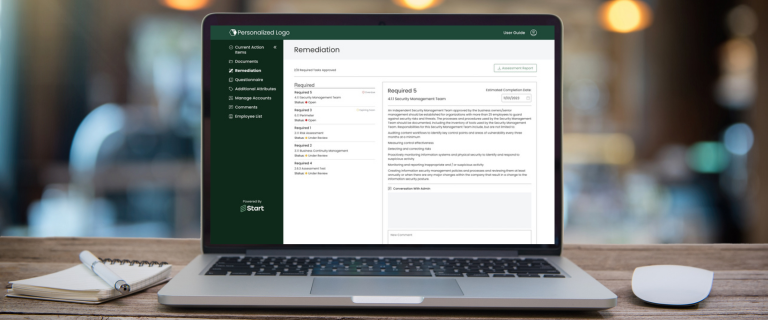Are you struggling to wrap your head around creating a vendor remediation plan? Managing a vendor remediation plan can sometimes feel like juggling a dozen balls at once for those involved in vendor risk assessments. With so many stakeholders in the mix, communication challenges, and the need for meticulous tracking, it’s easy to get overwhelmed.
This article will explore the four key considerations behind creating an effective vendor remediation plan and share some practical tips to keep that chaos at bay.
Four Considerations For An Effective Vendor Remediation Plan
Security
Email is not a secure way to send sensitive information. If a remediation plan falls into the wrong hands, it could harm the vendor. Exposing necessary security updates provides attackers with all of the vendor’s shortcomings and how to circumvent them. Instead, you should only share vendor risk remediation plans and evidence through encrypted or password-protected means.
Communication
Email communication to track remediation efforts quickly overwhelms auditors and vendors. Vendor response to remediation plans typically results in many back-and-forth emails with comments and questions from all parties. When you consider that an auditor could have several vendors in remediation at one time, tracking remediation efforts by email means that something will likely get missed or quickly buried in the inbox. We recommend choosing a method of communication prioritized by all parties involved so everything runs smoothly.
Tracking
Due to vendor remediation plans, remediators and auditors may manage hundreds of actions simultaneously. Many organizations choose to track remediation task status through spreadsheets. Like driving communication through email, this can be overwhelming. When handling remediation efforts, ensure monitoring in a secure, collaborative space like a living document where updates are visible to all parties. Your tracking solution should notify all parties when anyone makes an update so everyone is kept up-to-date.
Configuration
As we’ve mentioned in our vendor questionnaire article, vendors are not one-size-fits-all. Configuration is key during vendor assessments, and that is doubly true when creating vendor risk remediation plans. If you use a vendor remediation plan template, constantly tailor it to the vendor and remove unnecessary items. For example, if the vendor doesn’t have a safe on-premise, they won’t need any remediation items related to one. Removing non-applicable tasks helps to keep the confusion and communication down and prevents remediators from getting discouraged during the process.
Creating Your Vendor Remediation Plan with Start
We created Start to simplify and centralize the vendor risk management process for all parties, including remediation plans. Below are the ways Start streamlines remediation for vendors and auditors.
Enhanced Security
With Start, remediation plans and all evidence are securely stored and organized in the platform. There is no need to send sensitive documents via email. Vendors upload all remediation evidence, such as photographs and documents, as attachments to the platform for auditor review. Like the vendor risk assessment report, the remediation plan lives in the Start platform; those with approved access can easily see the required fixes.
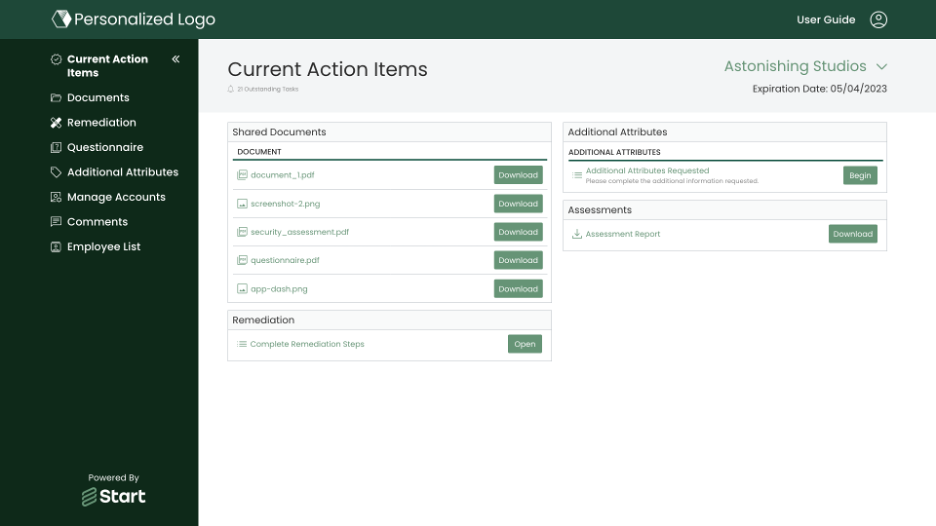
Improved Communication
Vendor stakeholders and auditors can comment back and forth quickly and securely in Start, so no one has to worry that communications get buried in their inboxes. The in-platform Remediation tracker helps to ensure no one misses an update. While the platform allows both groups to communicate without email, there is also the option to send email notifications for those who want to be sure they never miss a message. Users can configure these notifications to be generic so they don’t contain sensitive information.
Another way that Start improves communication between vendors and auditors is to have the risk values and remediation due dates in a central, accessible location. No one has to go through emails, reports, or spreadsheets to ensure they have the proper timeline or priority – everything is laid out in the remediation plan. As these are often unique to each vendor, it removes the mental load on the auditor to remember all the details and prevents additional questions from the vendors.
Clear Remediation Tracking
When creating vendor remediation plans, Start dynamically pulls remediation items from the vendor risk assessment report in the platform to develop an action plan for vendors. This way, all the remediation items are aligned with the report, and everything runs smoothly.
Rather than tracking remediation items through spreadsheets, as many do during the remediation process, Start tracks everything in the platform. Keeping everything in a central location reduces the chaos, and color coding doesn’t hurt. Vendors can quickly and easily view tasks and their status from the Remediation tab in the Vendor Portal. If a task is still open, it gets marked in red; if it is under review by the auditor, it gets marked as yellow until approved. Everything is easily accessible in one place for precise and easy remediation tracking.
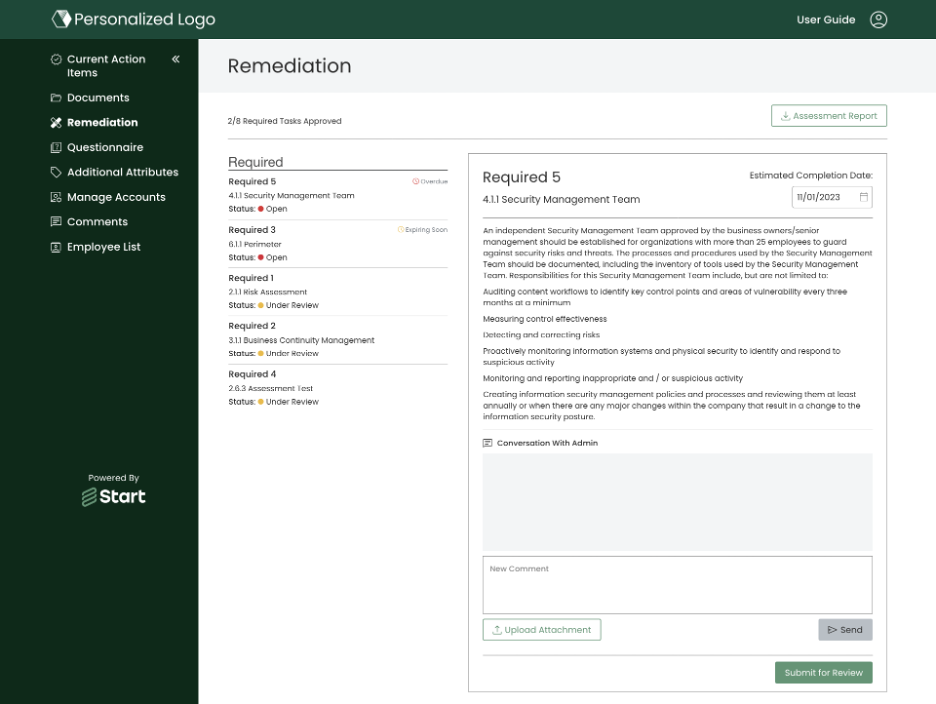
Flexible Configuration
One of the most significant benefits of Start is that it is widely configurable for remediation plans and other aspects of the VRM process. Every organization has a unique vendor risk management process, and they can tailor Start to suit their needs. For example, each organization can choose what is enforced in the remediation plan and what is not. Some clients assign remediation due dates based on risk level; high risk may be seven days, and low risk could be as far out as 30 days. Another option we frequently see is organizations allowing vendors to provide feedback on how long they think remediations will take based on internal resources. In this way, Start is flexible to serve both stringent businesses with remediation timelines and more lenient ones.
Streamline Your Vendor Remediation Plan with Start
In our experience, remediation plans don’t have to be the cherry on top of a complicated and chaotic vendor risk management process. Using the tips above, you can keep your organization and vendors on track with the remediation process. Ensuring that all parties have secure access to the remediation plan and evidence documents and a global tracking and communication method makes the process less daunting to all involved. If you want to learn more about simplifying your VRM process and how Start can help, chat with a member of our team!